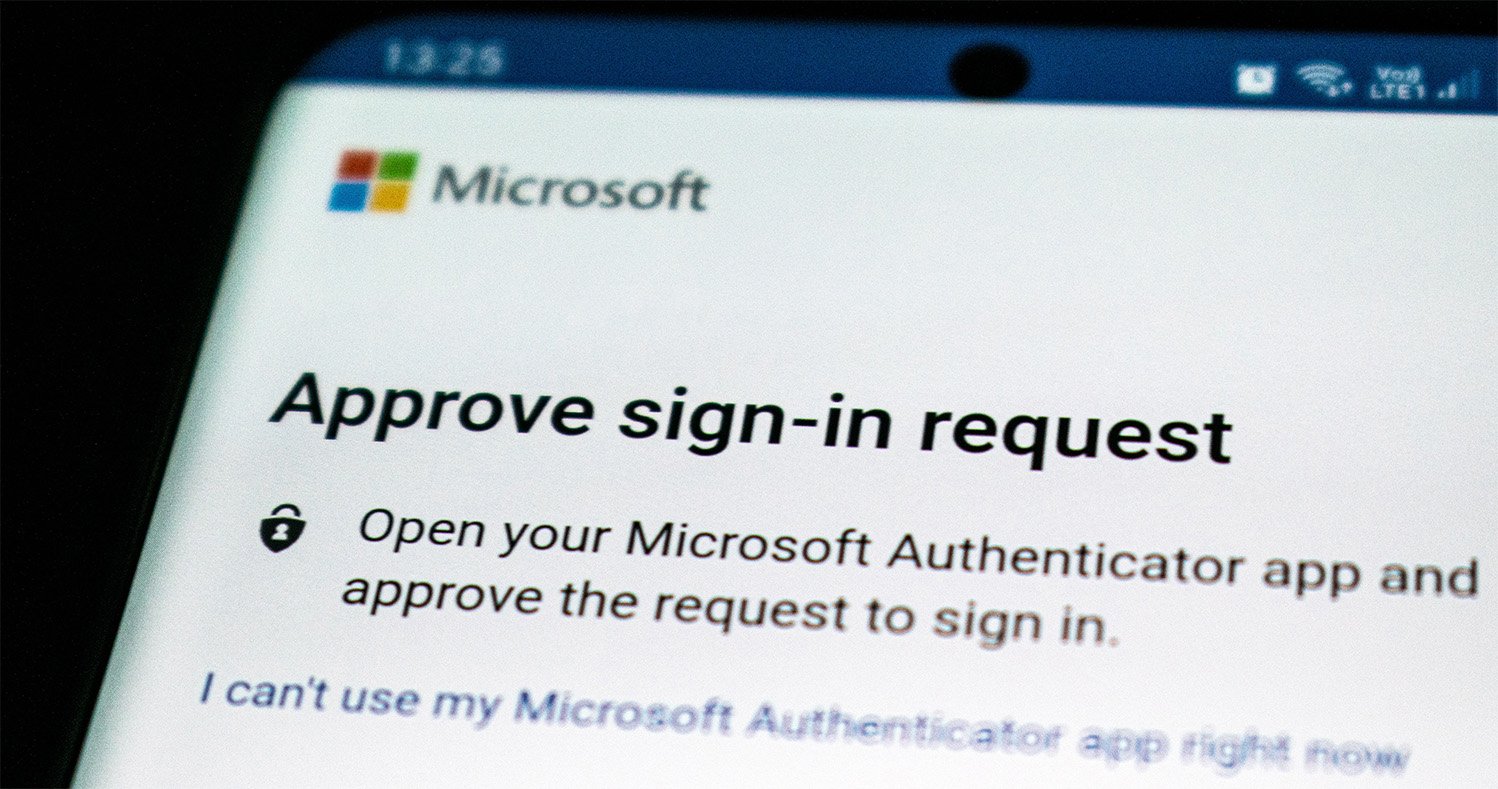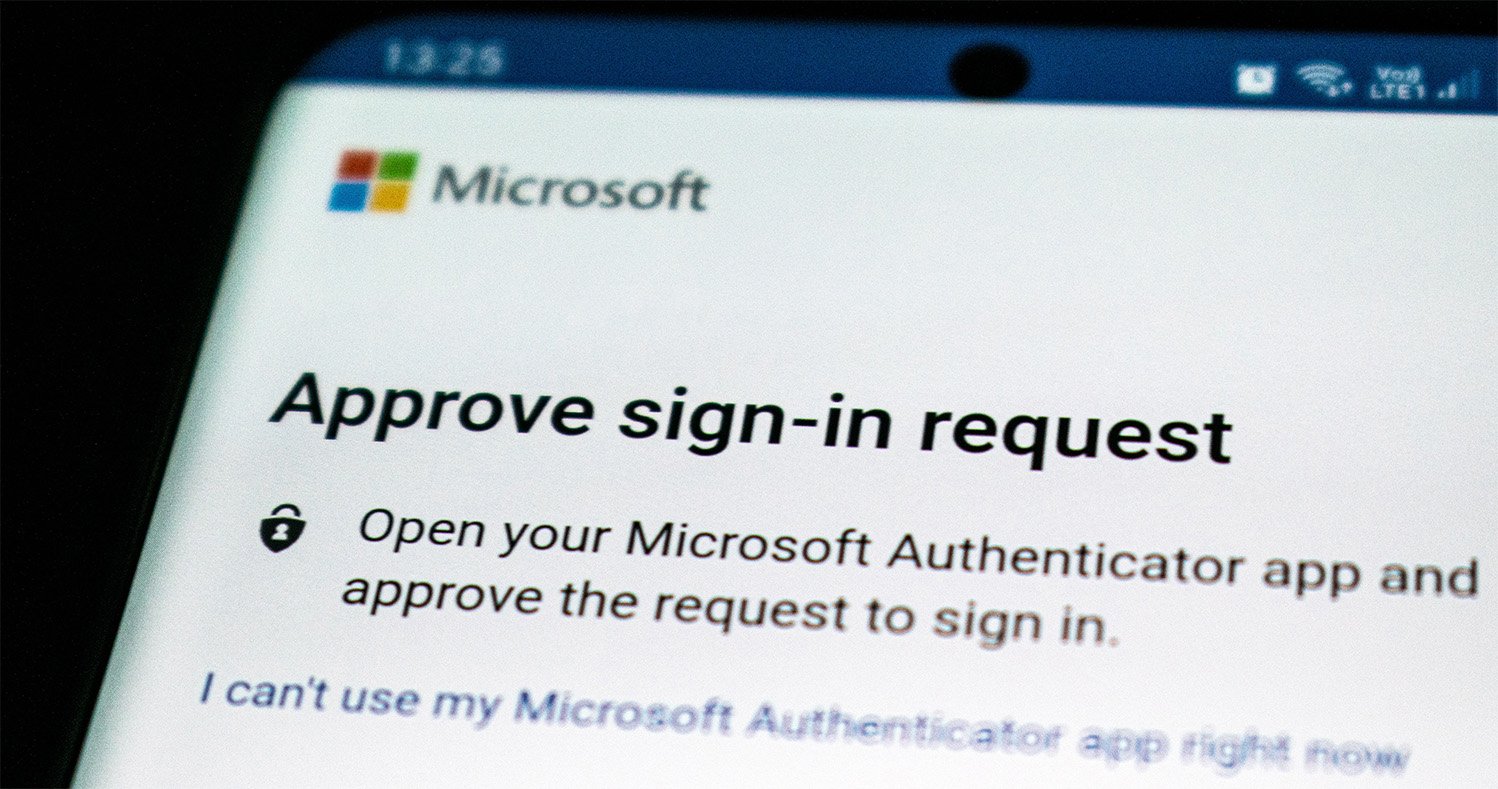QUBEdocs feature release: multi-factor authentication
If you haven't already heard, multi-factor authentication (MFA) is a hot topic in the IT world. As organizations look to secure their data and systems, MFA is seen as a key defense against potential threats. And QUBEdocs has you covered with our latest feature release. This guide will walk you through the process of setting up MFA for your QUBEdocs environment. So whether you're a CIO looking to secure your organization's data or an individual user looking to protect your own account, read on to learn more about using QUBEdocs with MFA. Thanks for reading!
Why multi-factor authentication is important
As cyber threats become more sophisticated and data breaches occur on a regular basis, organizations need to take extra steps to ensure their systems are secure. MFA is an effective way of doing this by requiring users to provide multiple forms of identity verification when logging into accounts or accessing sensitive information. This helps protect against unauthorized access as it requires individuals to verify their identity with something they know (e.g., password), something they have (e.g., mobile device), or something that’s part of them (e.g., fingerprint). In addition, multi-factor authentication can help detect suspicious login attempts, reduce the risk of account takeover attacks, and enable faster detection and response times if an attack does occur.
Setting up multi-factor authentication for your QUBEdocs account
Having MFA set up on your QUBEdocs account is one of the best ways to keep yourself safe and secure online. If you’re looking to set up MFA for your account, here are some tips to get you started.
- Navigate to the Users tab with a user who belongs to the "QUBEdocs Cloud - Admin User" security group.
- Click the edit button and scroll down to the setting "Secure Account with Google Authenticator". Click the toggle and you should be greeted with a green lock.
- Finally click "Save".
You can now repeat these steps for all users within your account, at a minimum we recommend you enable this setting for all QUBEdocs Administrators.
Note: Once complete, you will need to log out of the account and sign in again to complete the setup process.
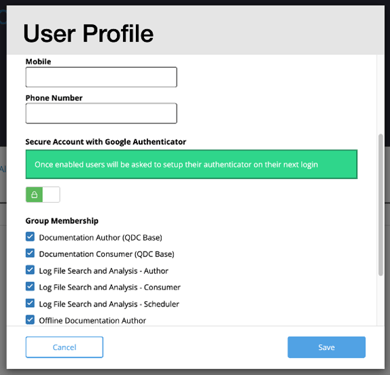
On signing back into your account, you will be greeted with a QR code. You will need to download either the Microsoft Authenticator App or the Google Authenticator App from the Apple App Store or Google Play App Store. Once downloaded, scan the QR code and enter the six-digit pin to complete setup.
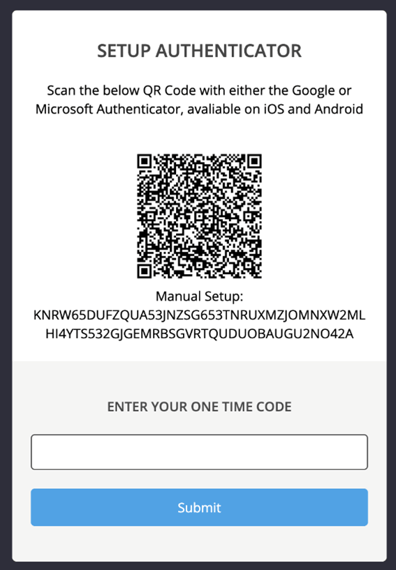
Here is an example of the six-digit code you will need to enter:
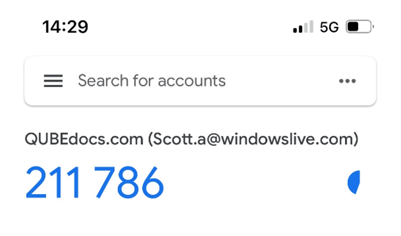
Subsequently, whenever you login from this stage on, you will need to enter the latest code from your authenticator app to access your QUBEdocs Cloud account.
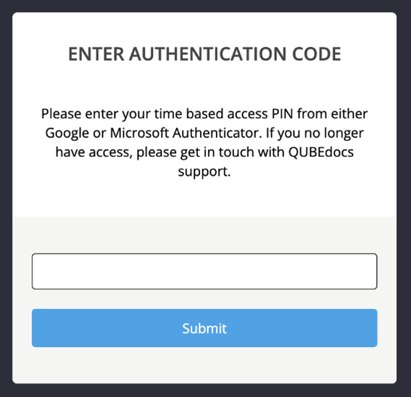
MFA is an important security measure that you should take to protect your online accounts. By using multi-factor authentication, you can make it much harder for someone to hack into your account since they would need more than just your password. While setting up multi-factor authentication may require some extra time upfront, the benefits are definitely worth it! Plus, once you have it set up, it's easy to use and will help keep your accounts secure.
About QUBEdocs
QUBEdocs is a proven solution for addressing the everyday challenges of IBM Planning Analytics analysts, developers, and administrators. QUBEdocs auto-generates Planning Analytics documentation by intelligently reading all TM1 objects, exposing relationships and flows, and visualizing your IBM Planning Analytics models, simplifying the way customers interact with complex data models. Compare, search, and explore; with QUBEdocs documentation you gain full visibility of your investment in IBM Planning Analytics. Learn how utilizing QUBEdocs' automated documentation solution can eliminate wasted time, increase model value, reduce risk, and save you money. https://www.qubedocs.com/